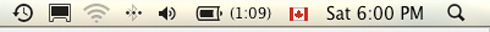 I’m now heading into week 3 of trying to get my MacBook Pro airport fixed. I’ve been to the Apple Genius bar 3 times, they’ve worked on my machine twice, and after picking it up today it worked for about 2 hours then stopped.
I’m now heading into week 3 of trying to get my MacBook Pro airport fixed. I’ve been to the Apple Genius bar 3 times, they’ve worked on my machine twice, and after picking it up today it worked for about 2 hours then stopped.
The first time I brought it in, 2 weeks ago, they spent about half an hour at the ‘bar’ trying to figure out if it was a software or hardware issue. After decided it was hardware, they checked and by some miracle had a replacement airport in stock. I have Apple Care Pro so I left the machine with the promise of getting it back the next day.
Apple called the next day to say that they now thought it was the antennae, not the airport itself. One problem. That’s another part, and this they didn’t have in stock.
So I drove back downtown to pick up the machine since they expected it would be 10 days to get a part from California (huh ? Does Jobs drive them up here himself, on a bike? )
On Thursday (11 days later, but who’s counting) they called to say the antennae had indeed arrived. I dropped the machine off on Friday afternoon and Saturday morning (today) they called to say it was done.
Nice. Well, for 100 bucks a year you get 24 hour turn around on repairs, so they were just doing what they promised, but still, nice.
But Wait.
All excitement should be put on hold.
The wifi worked while I got mail and sent some photos up to the web site. When I came back to the machine 2 hours later, back to the flakey on/off airport reception, which is mostly off. It looks like maybe a physical connection problem – one second it’s showing 4 bars the next none.
So I’m tethered again (lan cable).
A call to the Apple Store netted a ‘…um, I’ll have a manager call you back’. Dude, I’m still waiting…
Can someone tell me, is this a normal experience at the Apple Genius Bar,
OR
is Vancouver particularly genius challenged ?
UPDATE:
No-one ever did call me back from the Apple Store. So I called at noon today, and just got off the phone after speaking with 3 people there.
What a nightmare.
Apparently if the Apple Genius decides a machine is working, then it doesn’t really matter what you the customer thinks since ‘we’ve run our diagnostics and it was fine’.
The upshot is that I will now be heading to the Apple store for the 4th time to see if they can actually fix my airport.
Here’s the thing – if I had a PC I’d just plug in an external wireless receiver but I can’t on the Mac, so I’m really hooped.
Maybe the Apple Genius will replace parts one at a time until they get it right ?
I’ll keep you posted.
UPDATE UPDATE (july 21):
Woaw. Night and Day. I got a call this morning from one of the first people I talked to at th Apple Store, who obviously IS a genius. It was like night and day – super helpful in trying to figure out what might be going on with my machine and wanting to solve the problem. A big thumbs up to Adam at the Apple Store in Vancouver ! Still have to resolve the issue, but at least now there’s someone there willing to order parts BEFORE having me come in.
